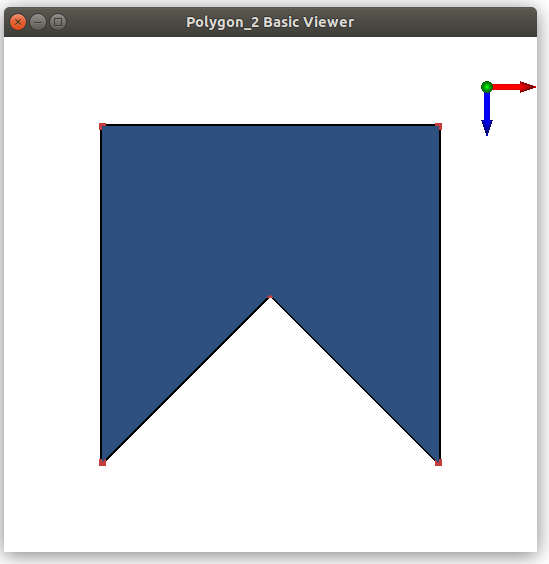- Authors
- Geert-Jan Giezeman and Wieger Wesselink
Introduction
A polygon is a closed chain of edges. Several algorithms are available for polygons. For some of those algorithms, it is necessary that the polygon is simple. A polygon is simple if edges don't intersect, except consecutive edges, which intersect in their common vertex.
The following algorithms are available:
- find the leftmost, rightmost, topmost and bottommost vertex.
- compute the (signed) area.
- check if a polygon is simple.
- check if a polygon is convex.
- find the orientation (clockwise or counterclockwise)
- check if a point lies inside a polygon.
All those operations take two forward iterators as parameters in order to describe the polygon. These parameters have a point type as value type.
The type Polygon_2 can be used to represent polygons. Polygons are dynamic. Vertices can be modified, inserted and erased. They provide the algorithms described above as member functions. Moreover, they provide ways of iterating over the vertices and edges.
The Polygon_2 class is a wrapper around a container of points, but little more. Especially, computed values are not cached. That is, when the Polygon_2::is_simple() member function is called twice or more, the result is computed each time anew.
Polygons with Holes and Multipolygons with Holes
This package also provides classes to represent polygons with holes and multipolygons with holes.
For polygons with holes, these are Polygon_with_holes_2 and General_polygon_with_holes_2. They can store a polygon that represents the outer boundary and a sequence of polygons that represent the holes.
For multipolygons with holes, there is Multipolygon_with_holes_2. It stores a sequence of polygons with holes.
These classes do not add any semantic requirements on the simplicity or orientation of their boundary polygons.
Examples
The Polygon Class
The following example creates a polygon and illustrates the usage of some member functions.
File Polygon/Polygon.cpp
#include <CGAL/Exact_predicates_inexact_constructions_kernel.h>
#include <CGAL/Polygon_2.h>
#include <iostream>
typedef K::Point_2 Point;
using std::cout; using std::endl;
int main()
{
Point points[] = { Point(0,0), Point(5.1,0), Point(1,1), Point(0.5,6)};
Polygon_2 pgn(points, points+4);
cout << "The polygon is " <<
(pgn.is_simple() ? "" : "not ") << "simple." << endl;
cout << "The polygon is " <<
(pgn.is_convex() ? "" : "not ") << "convex." << endl;
return 0;
}
The class Polygon_2 implements polygons.
Definition: Polygon_2.h:65
The Multipolygon with Holes Class
The following example shows the creation of a multipolygon with holes and the traversal of the polygons in it.
File Polygon/multipolygon.cpp
#include <CGAL/Exact_predicates_inexact_constructions_kernel.h>
#include <CGAL/Multipolygon_with_holes_2.h>
int main() {
Polygon_with_holes_2 p1(Polygon_2(p1_outer, p1_outer+4));
Polygon_2 h(p1_inner, p1_inner+4);
p1.add_hole(h);
Polygon_with_holes_2 p2(Polygon_2(p2_outer, p2_outer+4));
Multipolygon_with_holes_2 mp;
mp.add_polygon_with_holes(p1);
mp.add_polygon_with_holes(p2);
for (auto const& p: mp.polygons_with_holes()) {
std::cout << p << std::endl;
}
return 0;
}
The class Multipolygon_with_holes_2 models the concept MultipolygonWithHoles_2.
Definition: Multipolygon_with_holes_2.h:35
The class Polygon_with_holes_2 models the concept GeneralPolygonWithHoles_2.
Definition: Polygon_with_holes_2.h:43

Algorithms Operating on Sequences of Points
The following example creates a polygon and illustrates the usage of some global functions that operate on sequences of points.
File Polygon/polygon_algorithms.cpp
#include <CGAL/Exact_predicates_inexact_constructions_kernel.h>
#include <CGAL/Polygon_2_algorithms.h>
#include <iostream>
typedef K::Point_2 Point;
using std::cout; using std::endl;
void check_inside(Point pt, Point *pgn_begin, Point *pgn_end, K traits)
{
cout << "The point " << pt;
cout << " is inside the polygon.\n";
break;
cout << " is on the polygon boundary.\n";
break;
cout << " is outside the polygon.\n";
break;
}
}
int main()
{
Point points[] = { Point(0,0), Point(5.1,0), Point(1,1), Point(0.5,6)};
cout << "The polygon is "
<< "simple." << endl;
check_inside(Point(0.5, 0.5), points, points+4, K());
check_inside(Point(1.5, 2.5), points, points+4, K());
check_inside(Point(2.5, 0), points, points+4, K());
return 0;
}
Bounded_side bounded_side_2(ForwardIterator first, ForwardIterator last, const Point &point, const PolygonTraits &traits)
Computes if a point lies inside a polygon.
bool is_simple_2(ForwardIterator first, ForwardIterator last, const PolygonTraits &traits)
Checks if the polygon defined by the iterator range [first,last) is simple, that is,...
Polygons in 3D Space
Sometimes it is useful to run a 2D algorithm on 3D data. Polygons may be contours of a 3D object, where the contours are organized in parallel slices, generated by segmentation of image data from a scanner.
In order to avoid an explicit projection on the xy plane, one can use the traits class Projection_traits_xy_3 which is part of the 2D and 3D Linear Geometric Kernel.
File Polygon/projected_polygon.cpp
#include <CGAL/Exact_predicates_inexact_constructions_kernel.h>
#include <CGAL/Projection_traits_yz_3.h>
#include <CGAL/Polygon_2_algorithms.h>
#include <iostream>
int main()
{
Point_3 points[4] = {
Point_3(0,1,1),
Point_3(0,2,1),
Point_3(0,2,2),
Point_3(0,1,2) };
points+4,
if (!b){
std::cerr << "Error polygon is not simple" << std::endl;
return 1;
}
return 0;
}
Iterating over Vertices and Edges
The polygon class provides member functions such as Polygon_2::vertices_begin() and Polygon_2::vertices_end() to iterate over the vertices. It additionally provides a member function Polygon_2::vertices() that returns a range, mainly to be used with modern for loops. The same holds for edges and for the holes of the class Polygon_with_holes_2.
File Polygon/ranges.cpp
#include <CGAL/Exact_predicates_inexact_constructions_kernel.h>
#include <CGAL/Polygon_2.h>
int main()
{
Polygon_2 p;
for(
const Point_2& p : p.vertices()){
std::cout << p << std::endl;
}
for(auto it = range.begin(); it!= range.end(); ++it){
std::cout << *it << std::endl;
}
std::cout << e << std::endl;
}
return EXIT_SUCCESS;
}
Container Vertices
a range type to iterate over the vertices
Definition: Polygon_2.h:124
Draw a Polygon
A polygon can be visualized by calling the CGAL::draw<P>() function as shown in the following example. This function opens a new window showing the given polygon. A call to this function is blocking, that is the program continues as soon as the user closes the window. Versions for polygons with holes and multipolygons with holes also exist, cf. CGAL::draw<PH>() and CGAL::draw<MPH>() .
File Polygon/draw_polygon.cpp
#include <CGAL/Exact_predicates_inexact_constructions_kernel.h>
#include <CGAL/Polygon_2.h>
#include <CGAL/draw_polygon_2.h>
int main()
{
Polygon_2 p;
p.push_back(Point(0,0));
p.push_back(Point(4,0));
p.push_back(Point(4,4));
p.push_back(Point(2,2));
p.push_back(Point(0,4));
return EXIT_SUCCESS;
}
void draw(const MPH &aph)
opens a new window and draws aph, an instance of the CGAL::Multipolygon_with_holes_2 class.
This function requires CGAL_Qt6, and is only available if the macro CGAL_USE_BASIC_VIEWER is defined. Linking with the cmake target CGAL::CGAL_Basic_viewer will link with CGAL_Qt6 and add the definition CGAL_USE_BASIC_VIEWER.